Hello world, My name is Md Saiful Islam And i am a paramedic. Today I am discussing to you – How to use glucometer to check blood sugar.
Introduction
If you have been diagnosed with Diabetes, you may be shocked but it is natural. However, Alere G1 presents you a diabetes machine that can chance to daily diagnose. It at the comfort of your home. Just follow the steps and you are good to go with a healthy lifestyle.
The good news is that you can lead a long wholesome and fulfilling life despite diabetes. If you manage your blood sugar levels within target range. Alere G1 offers lad like accuracy at the convenience of your home.
Testing Process
Let’s see how to use it to perform the test. You would need the following things Alere G1 blood glucose monitor.
Alere G1 test strips lancing device and lancets pick up your Alere G1 glucose meter. And press the power button in the center to turn it on.
Learn more about laboratory product
How to Setting Aleri G1 Glucometer
Your Alere G1-meter comes with an option to preset your date time alarm average day. And unit of measurements and so on to set these press the power button. And hold for about three seconds till the set option flashes on.
The screen release the button to enter the mooned the year will flash. You can use the plus or minus buttons to adjust the year once.
The correct year is displayed press. And release the power button to save the monitor will advance to the month setting. Use the plus minus buttons to set the month.
Now follow the same process to set the day, hours, minutes, time format, alarm. And so on set the unit of measurement to milligrams per deciliter to save just press the power button again. And release the monitor will turn off.
The setting information you have entered is now saved. You do not need to repeat this again until you change the battery.
Alere G1 glucometer can manage up to five users result separately. And create different user IDs for all of them for identification if there are multiple uses for your glucometer.
Make sure you select the correct user ID before you proceed to take the test. Now your device is set for testing.
Check blood sugar by Glucometer
Before your test don’t forget to wash your hands in warm water and soap.
Now prepare your lancing device for a pain-free experience use allergy one lancing device. Press the power button to turn on the monitor a strip icon will flash insert the strip gold.
And first a code will flash on the screen. Match the code with that on the vial a blood drop icon will now be displayed.
Lance the fingertip on the side and from a small drop only 0.5 micro liters. It’s needed apply the drop on to the side edge of the sample window. And hold on till the monitor beeps.
If there’s insufficient blood as indicated in the confirmation window, it may give an inaccurate result or an error. Discard the strip and start a fresh when blood is sufficiently applied the monitor will begin the countdown. And the result will appear in five seconds.
Remember that storing your test result is as important as taking the test it facilitates effective diabetes management .
Once the test result appears on the monitor display press any of the plus. Or minus buttons to enter the event record mode. There are three different event icons post-meal pre-meal and control solution. Press the plus minus button to select an icon which relates to the test result.
Now discard the used test strips safely for your hygiene and infection prevention. Alere G1 has a special strip ejector press the button. And dispose of the strip directly in the dustbin, dispose of the used land set safely.
Conclusion of Glucometer
You will find more information in the user manual that came with your meter. We hope you find it easy. For any questions, please comment this post below.
Learn more about this product

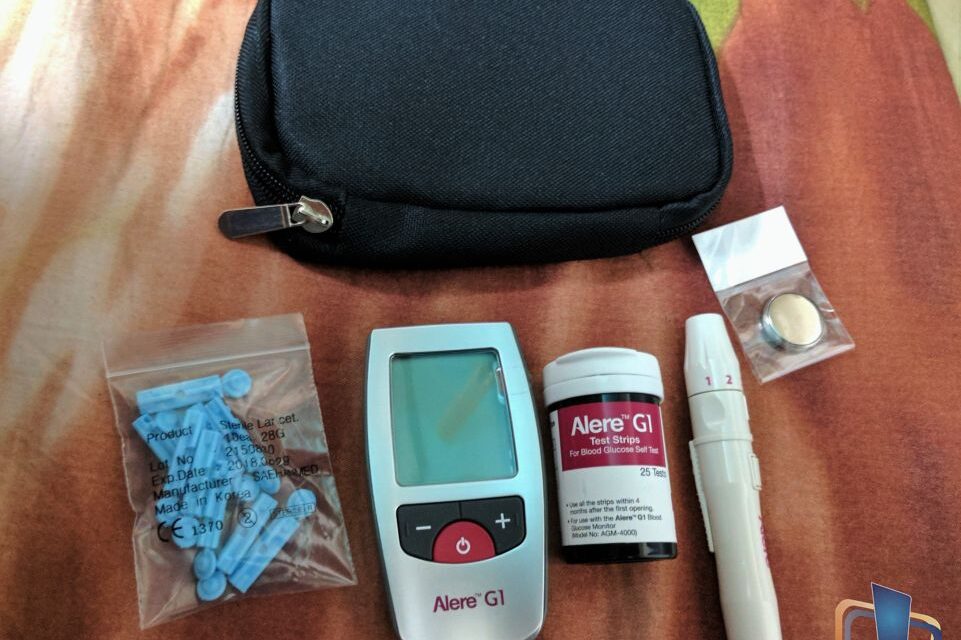


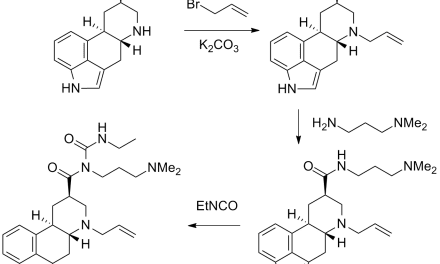

Thank you for sharing with us, I conceive this website really stands out : D.
I like this post, enjoyed this one thanks for posting. “I would sooner fail than not be among the greatest.” by John Keats.
Good write-up, I am normal visitor of one¦s website, maintain up the excellent operate, and It is going to be a regular visitor for a lengthy time.
Thanks for sharing. I read many of your blog posts, cool, your blog is very good.
Your article helped me a lot, is there any more related content? Thanks!
Good write-up, I am regular visitor of one’s blog, maintain up the nice operate, and It is going to be a regular visitor for a lengthy time.
Enjoyed reading this, very good stuff, regards.
You’ve got a way with words that’s as enchanting as a full moon. I’m bewitched.
You navigate through topics with such grace, it’s like watching a dance. Care to teach me a few steps?
Fantastic article post. Fantastic.
Thank you for another informative blog. Where else could I am getting that type of information written in such a perfect approach? I have a challenge that I’m simply now working on, and I have been on the glance out for such info.
Kidney health often goes unnoticed until problems arise. Understanding kidney function and common conditions like kidney stones or CKD is important. Learning about risk factors such as diabetes and high blood pressure helps prevention. Awareness of medical preparations that can affect kidney function is relevant. Knowing about dialysis or medications for kidney disease requires information. Finding reliable resources on maintaining kidney health is beneficial. The iMedix podcast covers the health of vital organs, including the kidneys. It’s a medical podcast explaining complex physiological processes.
Each post is a window into The thoughts, and I must say, the view is stunning.
I’m so grateful for the information you’ve shared. It’s been incredibly enlightening!
The insights are like a favorite book; I find new treasures each time I return.
This website, you can find a great variety of casino slots from famous studios.
Visitors can enjoy classic slots as well as new-generation slots with stunning graphics and bonus rounds.
Even if you’re new or an experienced player, there’s something for everyone.
money casino
The games are ready to play 24/7 and compatible with laptops and tablets alike.
No download is required, so you can start playing instantly.
Platform layout is easy to use, making it simple to browse the collection.
Join the fun, and dive into the thrill of casino games!
Your point of view caught my eye and was very interesting. Thanks. I have a question for you.
Can you be more specific about the content of your article? After reading it, I still have some doubts. Hope you can help me.
I don’t think the title of your article matches the content lol. Just kidding, mainly because I had some doubts after reading the article.
Hey I am so thrilled I found your webpage, I really found you
by mistake, while I was searching on Askjeeve for something else, Anyhow I am
here now and would just like to say thank you for a tremendous
post and a all round thrilling blog (I also love the theme/design), I don’t have time
to go through it all at the minute but I have saved
it and also added in your RSS feeds, so when I have time I will
be back to read a great deal more, Please do keep up the great work.
Everyone loves what you guys are up too. This kind of clever work and exposure! Keep up the very good works guys I’ve added you guys to my blogroll.